Velocitychurch.info is our online hub for all things next steps and what's happening at Velocity. You can sign up for events, small groups, catch up on a missed message, give, and more right from this browser based app. And, to make it even easier to use, you can add it to the home screen of your phone or tablet. Check out the appropriate directions for your iOS or Android device below:
How to save velocitychurch.info to your home screen:
iOS Device
1) Open up Safari Browser and load velocitychurch.info.
2) At the bottom of the screen you'll see an icon depicting an arrow that is pointing up from a square. Tap this button.
3) Once tapped you will have a few options. Scroll until you see the Add to Home Screen option. Tap this one.
4) You'll be asked to choose a name for the homescreen icon. Pick one and save it (for example: VelocityChurch). When you're done it'll show up on your devices home screen and you'll have next steps and what's happening at Velocity right at your fingertips.
Android Device
1) Open up Chrome Browser and load velocitychurch.info.
2) At the top of the screen you'll see an icon of three vertical dots. Tap this button.
3) Once tapped you will have a few options. Scroll until you see the Add to Home Screen option. Tap this one.
4) You'll be asked to choose a name for the homescreen icon. Pick one and save it (for example: VelocityChurch). When you're done it'll show up on your device's home screen and you'll have next steps and what's happening at Velocity right at your fingertips.